Microsoft’s behemoth suite of APIs has another critical member - its Dynamics CRM REST API, which has “taken the reigns," so to speak, after the deprecation of its SOAP API in Dec. 2019.
With this more “modern” take on an API and the necessity of building integrations to Microsoft’s suite of business-critical software solutions, creating a flexible integration that’s primed for eventual versioning and customization (CRMs, am I right?...) is an important initiative. But as you know, each API has its own peculiarities.
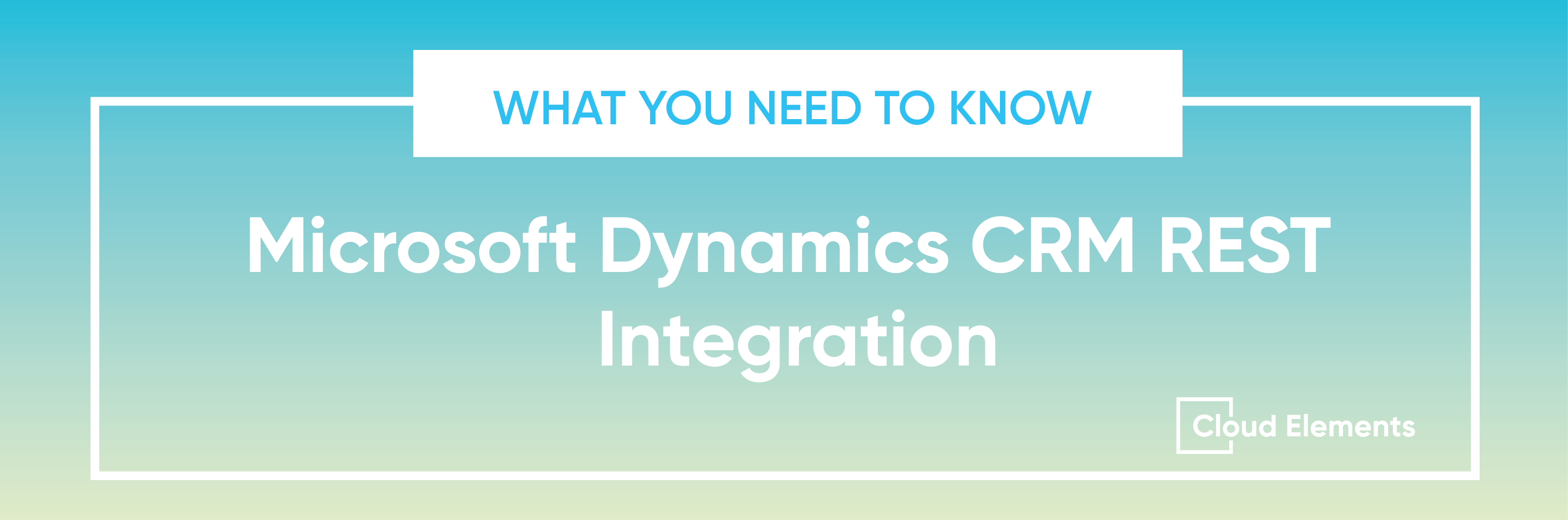
Before you start your build, here are some important considerations about the Dynamics CRM REST API to keep top of mind.
What to Know About the Microsoft Dynamics CRM REST API
API Documentation Challenges
If you’ve worked with Microsoft APIs before, you’re likely familiar with their uniformity, which makes them easier to work with despite sometimes difficult-to-find vendor documentation. Our team of developers noted that they had to source external blogs to find the information they needed and that their prior experience working with Microsoft APIs was an essential crutch to help fill in the gaps.
Bulk
The Dynamics CRM REST API doesn’t offer native bulk. With this, developers need to be conscious of the number of records they’re processing at a given time. With Cloud Elements’ Dynamics CRM REST Element, we offer CE Bulk (bulk functionality bolted-on to endpoints that don’t natively support it), which gets rid of the bulk data issue. Learn more.
No Webhooks
This API doesn’t offer any eventing or webhooks. The Dynamics CRM SOAP API had these capabilities, but it was deprecated in December 2019. Without eventing support available, APIs aren’t able to have two-way conversations with other applications and APIs - rather, it’s a one-way street where the API waits for an input (it can receive, but not send). Cloud Elements offers eventing functionality in its Dynamics CRM Element so that inputs can be shared back-and-forth, making the API less of a stop gate for data transmission.
Data Limitations
Depending on the subscription you go with, you’ll experience data limits. For example, Microsoft’s Dynamics 365 Professional subscription limits users to 10,000 API calls/day. With this, developers need to be especially cognizant of the number of calls they make and, in certain circumstances, might even opt for a capacity add-on (details haven’t been published by Microsoft yet) to increase the number of calls they’re able to make in a 24-hour period.
Authentication
This isn’t necessarily a challenge, but developers should note that the Dynamics CRM REST API uses OAuth 2.0 and generates tokens by implicit grant type (just validating the client ID) rather than passing an authentication code (the slightly more secure, more common auth option).
Our Dynamics CRM REST Element enhances the native API functionality with webhooks, bulk, etc., normalizing how your team works with it and other popular CRMs.

